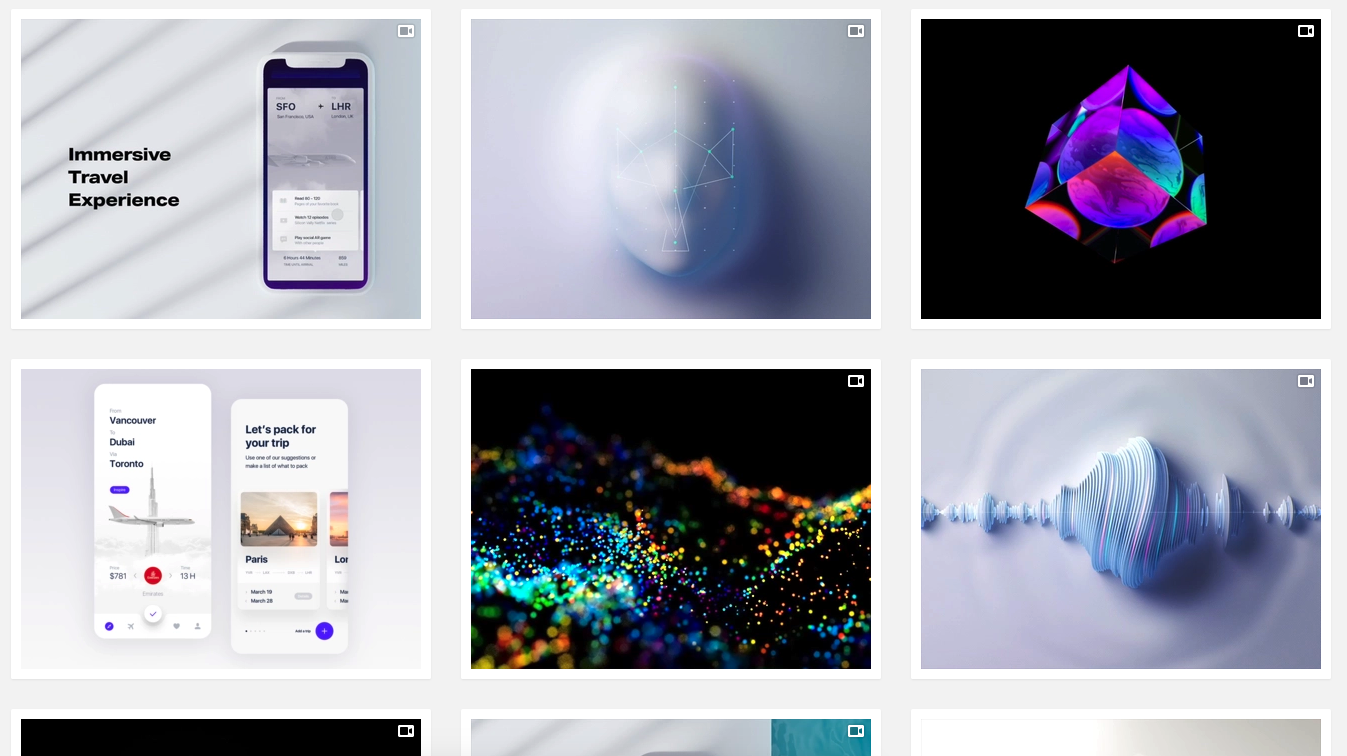
Visual Design Portfolio Do’s and Don'ts (With Examples)
Think it’s time to update your portfolio? Trick question! The answer for most of us is a resounding yes. Too often designers — especially those operating in the freelance world — don’t prioritize the time and effort to evolve and update their portfolios. Any time spent designing that isn’t on the clock is time “wasted,” or money “lost.” Right?
It’s tough to see the immediate benefit of spending this time, but as a designer it is critical. Why?
- Your clients won’t last forever, and you should always be prepared.
- Design trends don’t last forever, and you should always be practicing and advancing.
- It’s important (psychologically) to regularly reflect on your achievements and take pride in them.
So now that you agree it’s time for an update, let’s talk about how.
DO show your work. DON’T talk about it.This is a visual design portfolio. Be visual. Potential clients want to take in an experience quickly and we all, as designers, should know the golden rule of web design: people don’t read.
Do:
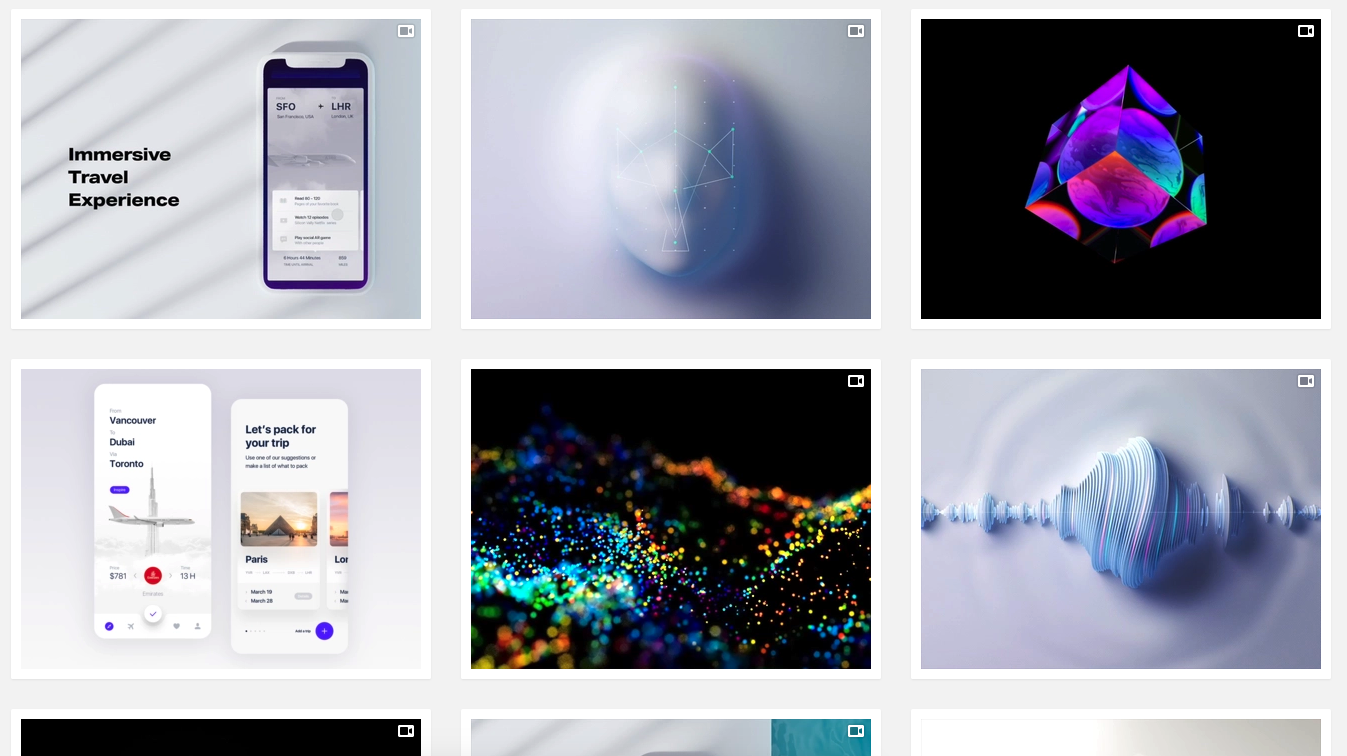
Don’t:
 DO focus on presentation. DON’T let it distract from the work.
DO focus on presentation. DON’T let it distract from the work.
We’re going to be developing a meta theme here: you need to follow best practices of design when designing your visual design portfolio. Golden rule #2, less is more aka keep it simple. To do this follow these guidelines:
- Focus on your best work
- Don’t show too much on the page at any one time
- Keep the images of your work simple/uncluttered
Do:
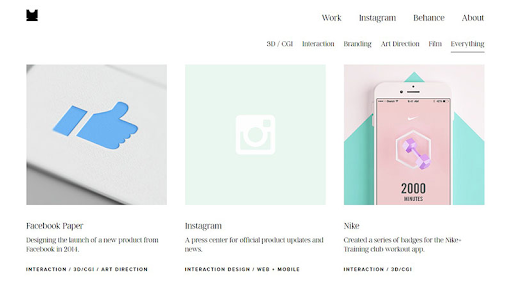
Don’t:
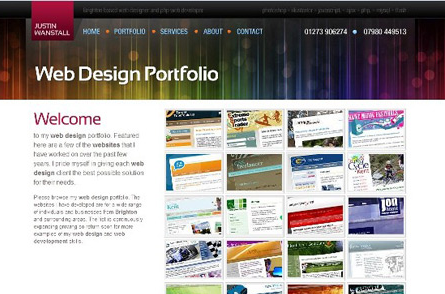
DO utilize videos/gifs. DON’T force me to click through a prototype.
Usability is king! Remember the goal is to show off your design. If your projects are interactive, it is best to show that intractability as easily as possible. Don’t link to 6 different Invision prototypes to show off the interaction. Use videos to show your work in use.
Do:
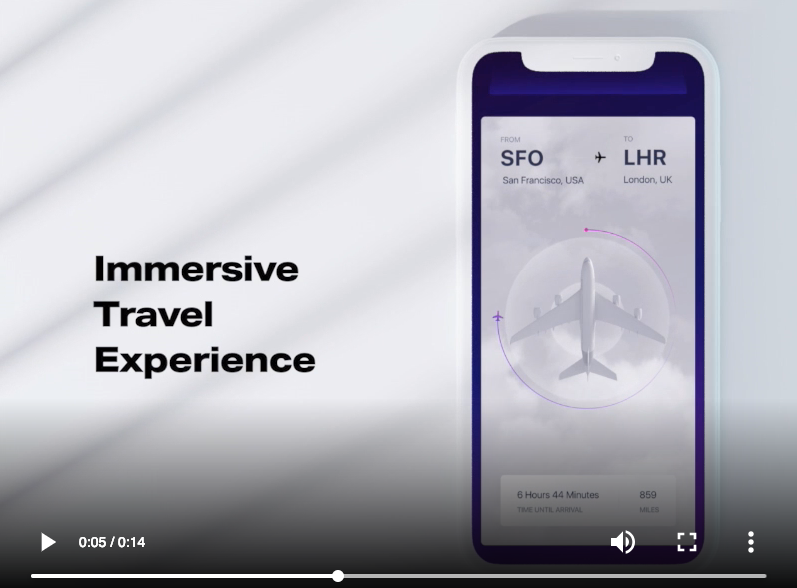
Immersive Travel Experience Video
Don’t:
“Click here to see prototype”
DO contextualize your projects. DON’T over-explain every step and decision you made.It’s important to frame the problem you’re solving and the intent, especially that of the client. As a designer you are not just an artist, you are a problem solver. This is not to say you need to provide a 2 page case study for every project you’ve created detailing the business problem, collaboration techniques, challenges, stakeholder management, results, etc. Save that for the Product Manager or UX Design portfolio (or for the interview you land with your super-sleek portfolio).
Do:
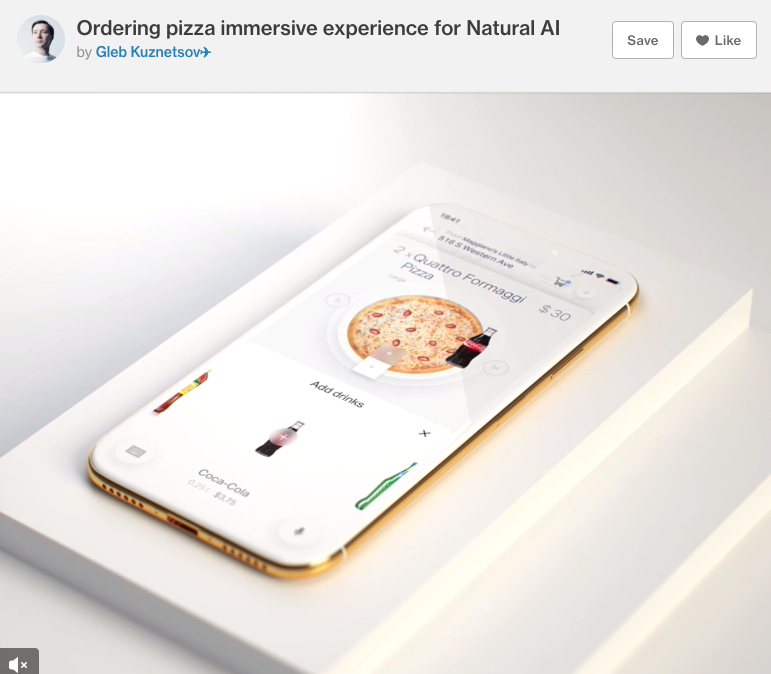
Don’t:
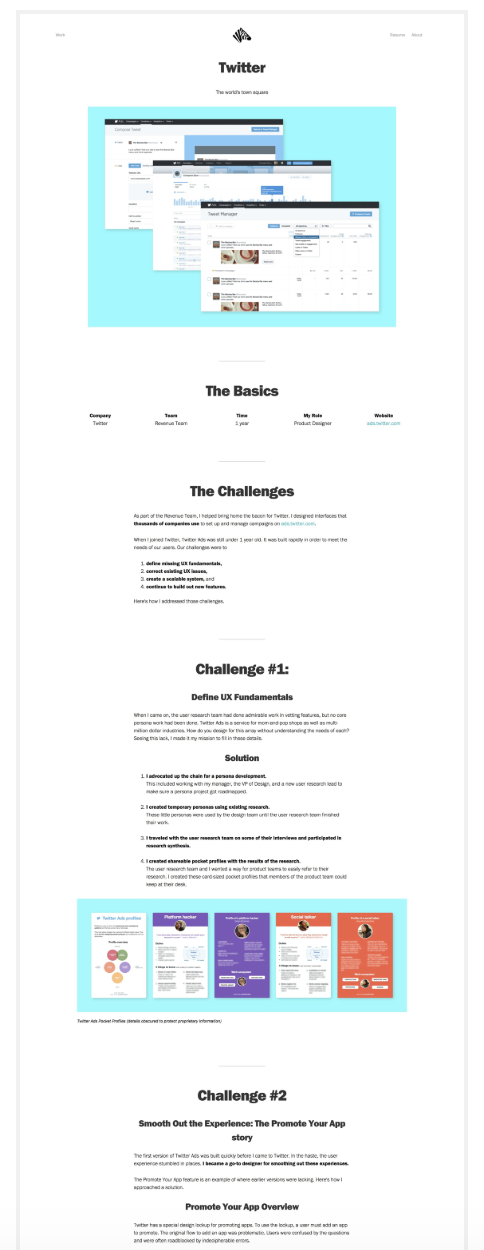
(Note: this is a DO for UX and product managers!)
DO provide a variety of work and styles. DON’T show a bunch of projects that look the same.Related to the last point: your portfolio’s intent is to get more work. A big part of being effective at your work is working with your clients. You’re solving their problems with an aesthetic focused on their audience. Don’t just show the aesthetic you like, show your ability to adapt to the aesthetic your clients need.
Do:
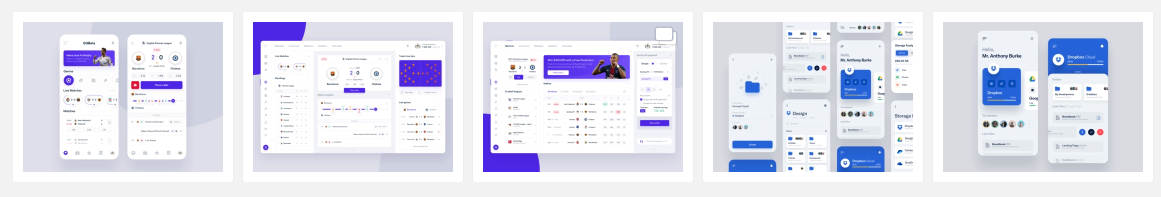
Don’t:

DO focus on your designs. DON’T focus on iPhone product shots.
Your work is inside the phone or computer. It’s not the phone or computer. Utilize frames that are representative so that the image around your work doesn’t distract from your work.
Do:
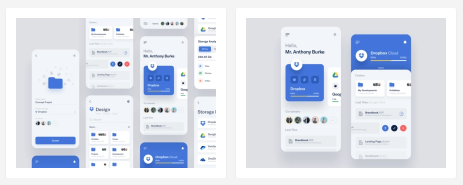
Don’t:

DO pay attention to performance. DON’T have a portfolio that takes 10 seconds to load.
Too many people ignore this important point. Unfortunately, prospective clients will never differentiate between your work and their general experience accessing it. That’s the essence behind just about all of these points: make the experience of taking in your beautiful work as seamless and easy as possible. So test your site on multiple platforms and connection speeds and do what you need to in order to optimize it. Don’t let a long load time put your prospect into a crappy mood right before they look at your work!
This is not a one-and-done task. Make it a regular process to scroll through other portfolios looking for inspiration and stay on top of trends. Set time aside every month to review, test, and update your own portfolio. Do this and you will see a shift in your work and mindset. You will go from being a quality, experienced designer to becoming a true professional in the matter. You will find more work, find better work, and find a new sense of self-confidence to take you to the next level.
Related blog posts
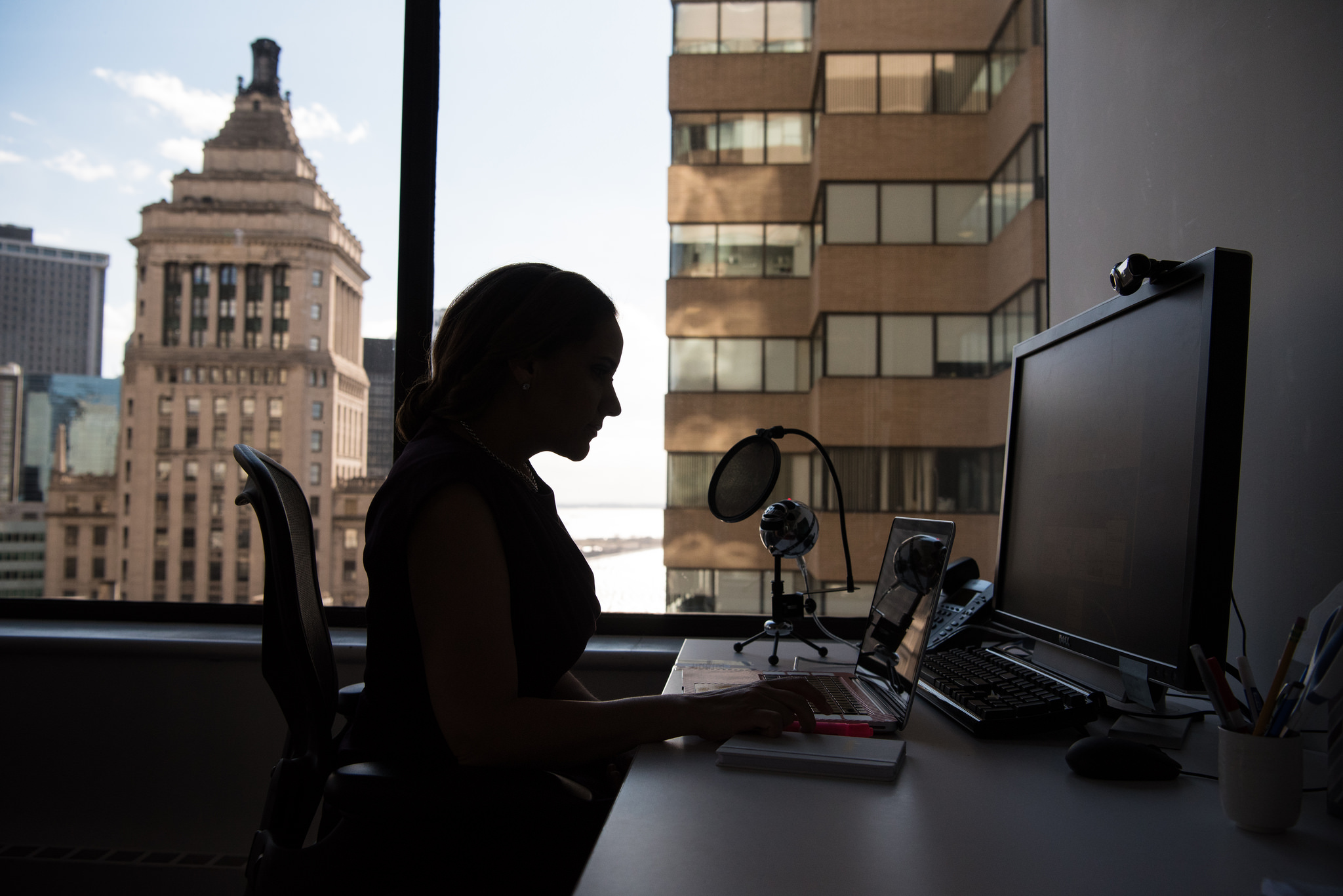
Is My Job Too Much Work for One Person?
4 Strategies to Address Feeling Overwhelmed at Work Whether you work for a startup or...

Are You Burnt Out (Or Do You Really Just Hate Your Job)?
The difference between the two and what to do about it Your career may be a large part of your...

4 Things Every Engineer Must Do Before A Technical Interview
In order to become an expert on something, mere talent or aptitude is not enough. According to...

Where Do Engineer Salaries Pay the Best (Highest) Standard of Living?
Opportunity shifts from higher cost-of-living markets The rise in remote work prompted...

What Makes You Love Your Job? 6 Crucial Job Happiness Indicators
In a world with increasingly long workweeks and demanding workplace expectations, there’s a...
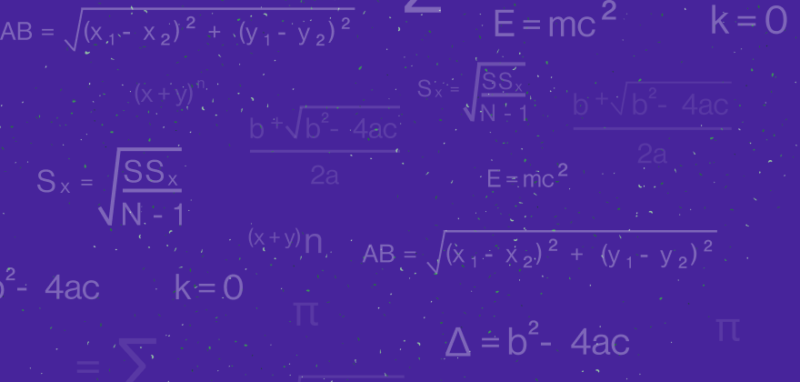
Salary Negotiation 101: How to Know and Ask For Your Salary Worth
Salary negotiation is a difficult task for everyone. That goes for whether you’re just...

