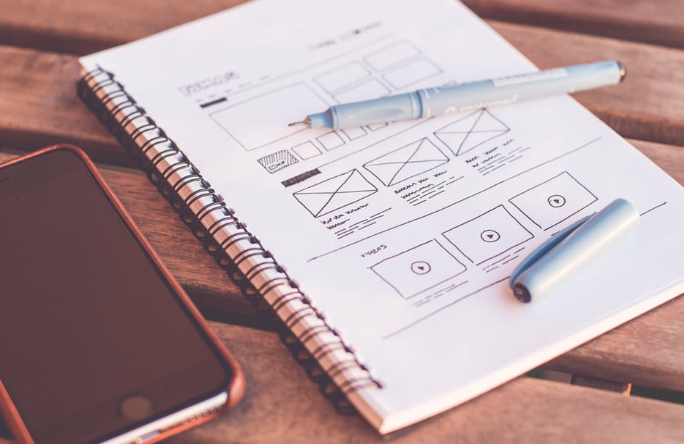
5 Mobile Design Tips for Front-End Developers
In today’s mobile first world, proficiency in mobile design is no longer optional for businesses. Almost everyone browses the web on their phone and relies on mobile apps to keep them on track. Whether you build websites or software applications, creating a mobile-accessible version of your work is absolutely necessary in order to reach your audience and make your content accessible to the general public.
If you work for clients, they will naturally expect a mobile version of everything you create. All websites must be mobile accessible and any software that wants to become popular should have a mobile app that provides at least basic functionality. However, extending your features to mobile design is only the beginning.
To become a hit with the mobile population, you’ll need superb mobile design as well. Here are five key mobile design tips for front-end developers.
1) Simplify UI Features
First, start by paring down the UI features that fill your usual website or software.
On a full-sized screen, you have plenty of room to offer both horizontal and vertical menus. Floating UI elements, side-bars, and pop-ups are the norm. But for mobile design, it’s important to remember just how small phone screens can be.
You want your UI clean and easy to navigate, which means offering users a small and simple number of options. Everything else can fit tidily into the ‘hamburger’ menu that will take the place of your horizontal and vertical menu bars.
2) Direct Focus with Negative Space
Another reason to simplify your UI is to provide plenty of negative space.
On a small screen, UI clutter and images that span to the edges of the screen seem cluttered and unwelcoming. Instead, direct the focus of your users to quick and easy captions with ample negative space.
Negative space is easier on the eyes. It helps guide focus, letting mobile users know exactly what they should be looking at and what the next step will be.
3) Provide Large Buttons
There are many ways to create buttons in mobile design and you may be tempted to directly translate your desktop software design into your mobile design.
But there is one major difference between UI of the two side-by-side: Buttons are larger for mobile designs.
The reason for this is finger size. Because most mobile users don’t walk around with precision device pointers, they rely on fingers, and a fingertip doesn’t have a pin-point of contact. Large buttons ensure that your user can click on exactly what they meant to without feeling like they should have children’s hands by missing the buttons.
4) Foster Intuitive Navigation
In the years since mobile phones became a permanent extension of modern professional hands, certain standards have been established.
Users expect to navigate by swiping right or left; zoom by ‘pinching’ or ‘spreading’ with their fingers; and clicking with a double-tap.
Make use of this response with features that will be used instinctually by every regular mobile user who accesses your site or uses your app. Integrate the responses that are already second-nature and your mobile design will blend smoothly into customer mobile experiences.
5) Ensure Scalability
Last, but certainly not least, is that your design is scalable for any type of mobile screen.
Not all mobile devices have the same screen size. In fact, both the size and aspect ratio vary wildly between tiny phones to large phones, small tablets to huge tablets… and it keeps changing as new devices are released.
Your design elements need to detect what size screen they are on and adjust accordingly. Expert mobile design includes elements that can resize and rearrange themselves to use the screen size most efficiently.
Designing a great mobile website or app is all about understanding the user experience. Follow these guidelines and look back to your own mobile experiences to understand why each aspect of mobile design matters so much.
For more on design and tech, check out The Types of Designers Who Work in Tech.
Fore more on your front-end career, check out 5 Engineering Roles that are currently in demand.
Related blog posts
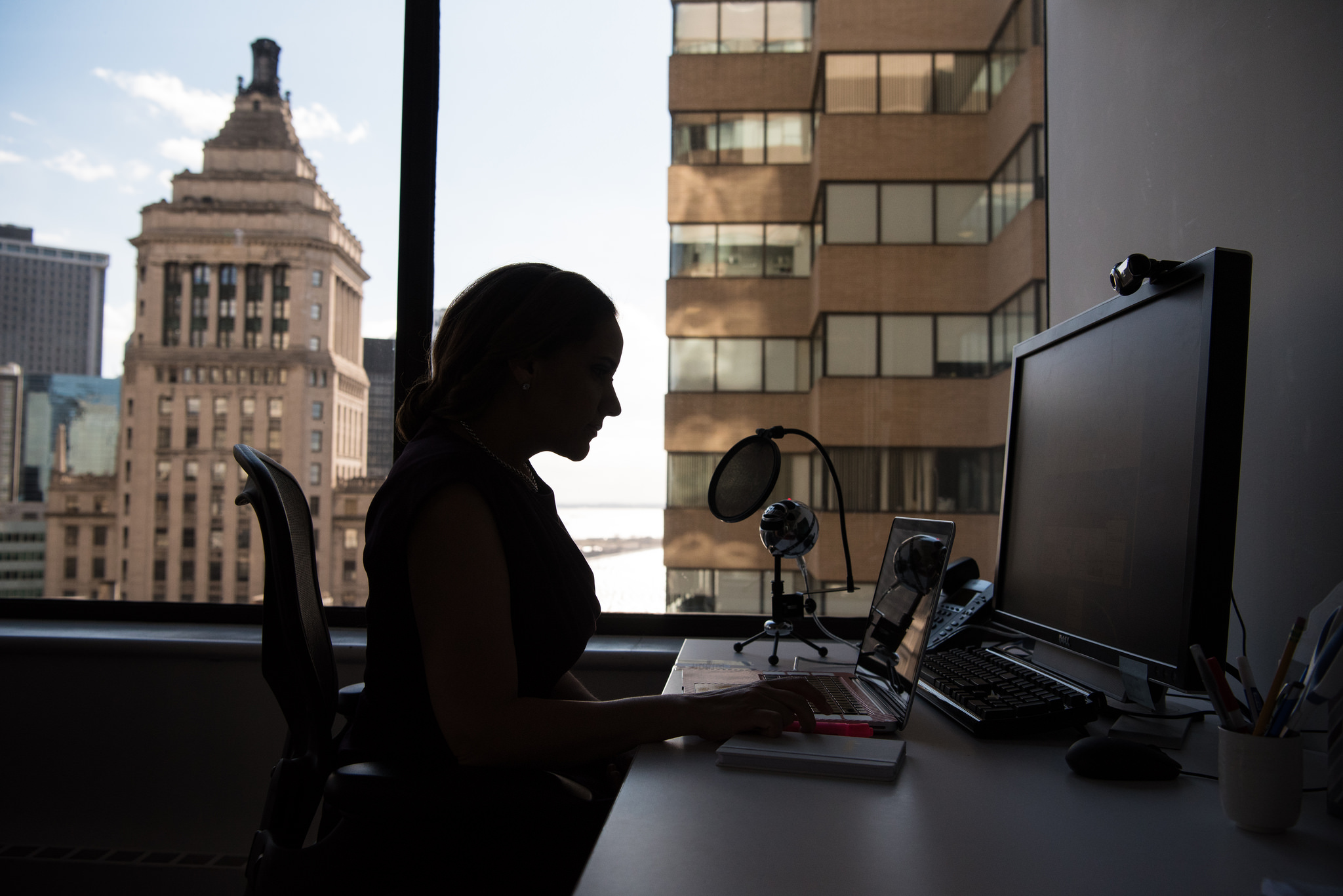
Is My Job Too Much Work for One Person?
4 Strategies to Address Feeling Overwhelmed at Work Whether you work for a startup or...

Are You Burnt Out (Or Do You Really Just Hate Your Job)?
The difference between the two and what to do about it Your career may be a large part of your...

4 Things Every Engineer Must Do Before A Technical Interview
In order to become an expert on something, mere talent or aptitude is not enough. According to...

Where Do Engineer Salaries Pay the Best (Highest) Standard of Living?
Opportunity shifts from higher cost-of-living markets The rise in remote work prompted...

What Makes You Love Your Job? 6 Crucial Job Happiness Indicators
In a world with increasingly long workweeks and demanding workplace expectations, there’s a...
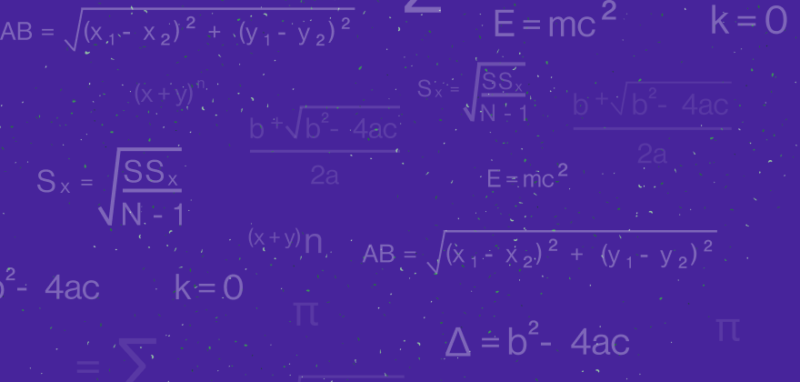
Salary Negotiation 101: How to Know and Ask For Your Salary Worth
Salary negotiation is a difficult task for everyone. That goes for whether you’re just...

